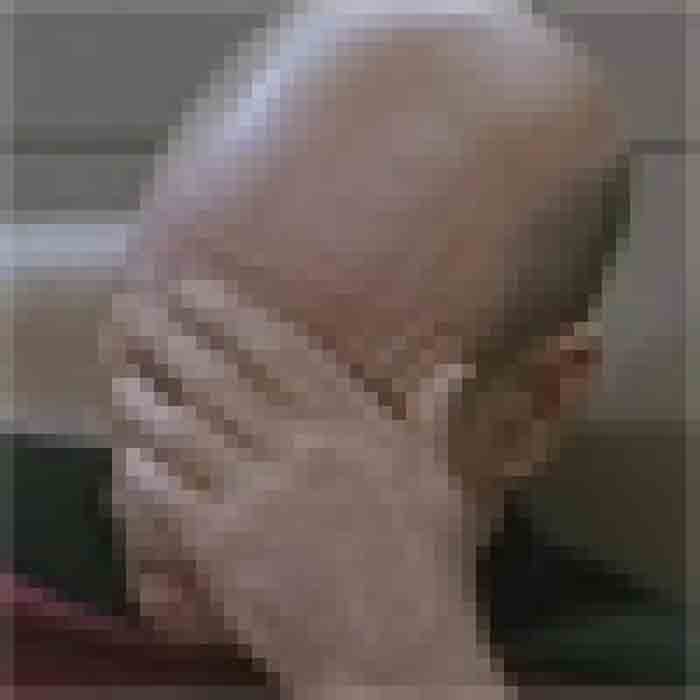So I've been using the same Dell Inspiron N4110 laptop for about 4 or 5 years now. It's been very useful and I've taken care of it as best as I know how, but I found out today that I know a lot less than I thought about taking care of a computer, at least in one critical area: graphics.
I always wondered why my old laptop, a POS with 512mb of RAM and equally shitty specs, ran Morrowind better than my current laptop. I can still play it on my current computer, it's just not quite as smooth as it used to be, which is of course a bit weird. I discovered the issue just tonight, while playing Minecraft actually.
Minecraft runs alright on my laptop, but I've always had a few minor lighting bugs. For some reason I always assumed these lighting bugs were just an issue with the game itself, but tonight I finally decided to look them up. Turns out, Intel graphics chipsets tend to have a few issues with games like Minecraft. Okay, no problem I thought, I can live with that, since I'm not going to try upgrading hardware any time soon. Then by chance I read a comment that mentioned Window's Device Manager was unreliable for graphics driver updates. It had never occured to me to manually check that my graphics drivers were up to date.
So I manually updated my drivers, not really expecting anything to come of it..... and now I'm getting a 10+ FPS improvement on almost every game I play. I can even set some graphics settings a bit higher without damaging performance.
Moral of the story is: I'm an idiot who's been suffering lag needlessly for years due to simple ignorance, and you should probably check on your drivers manually to make sure they're up to date.